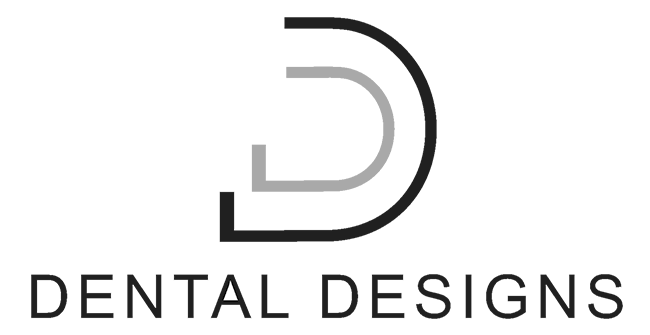Send a Digital File
Our team is digitally ready. We accept digital files from most intraoral scanners. Connect to our laboratory with our digital protocol.

3Shape TRIOS® 4
- Visit us.3shapecommunicate.com.
- Search [email protected] to find our lab and connect.
- Select Dental Designs whenever sending files.

Medit i500
Option 1:
- Visit https://www.meditlink.com/register and select “don’t have an account? Sign up.”
- Select the “Administrator” option under the category that best fits your business.
- Provide your information and check your email for a verification link. This email will also contain instruction to download the software.
- Select “Add New Partner” and search for Dental Designs to start sending cases to our lab.

Carestream CS3700
Option 1:
- Email Dental Designs at [email protected] and we will connect with your scanner.
Option 2:
- Select Carestream Connect on your scanner and search for Dental Designs or [email protected].
- Select Dental Designs when submitting raw .STL files.

Midmark True Definition Scanner
- Call Midmark support at 937-526-8387
- Request Dental Designs be added to your scanner
- Midmark will then confirm with “Dental Designs” and add connection remotely
- Log out then log back into your True Definition Account and select “Dental Designs” from the laboratory options

Align Technology iTero™ Element 5D
Option 1:
- Select “Find a Laboratory” on your iTero Scanner or use lab locator at www.itero.com.
- Connect with Dental Designs using our Company ID 109062.
- After connecting to us as a Lab, select Dental Designs on your scanner when sending files.
Option 2:
- Call 800-577-8767.
- Select Option 2.
- Request that Dental Designs is added to your scanner using our phone number: 781.245.4242
- After Dental Designs has been added, restart your scanner.
- After connecting to us as a lab, select Dental Designs on your scanner when sending files.

Planmeca® Emerald™ S
- Select Find a Lab option on your scanner.
- Search for either Dental Designs or [email protected].
- Add Dental Designs.
- Select Dental Designs when submitting scans.
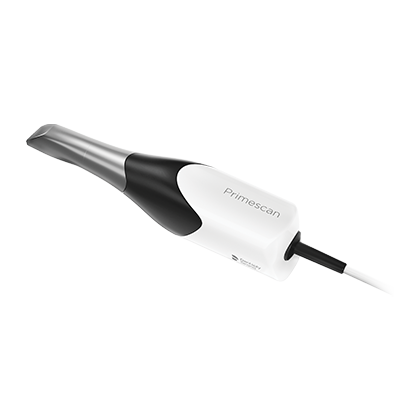
Dentsply Sirona CEREC® Primescan
- Create or login to your CEREC® Connect account.
- Select “MY CEREC CONNECT”
- Search for Dental Designs as the Company Name. Check the box for Dental Designs and select ADD to complete registration.
- Whenever submitting your case via CEREC®, select Dental Designs from your list.